Step 1: Login to your WordPress dashboard
Step 2: Click on Plugins on the left side panel

Step 3: Find your Bloom plugin and click on “Settings”
Step 4: Click on “New Optin”

Step 5: Select “Pop-up”
This will create a lightbox pop-up on your page that contains your opt-in form. These pop-ups can be triggered using different Bloom triggers, giving you additional control over when users are presented with the pop-up.

Step 6: Give your form a name and from the drop-down menu select MailChimp.
This will prompt the second drop down menu. Make sure to select your MailChimp account. Then you will select the Distribution List you want to work with.

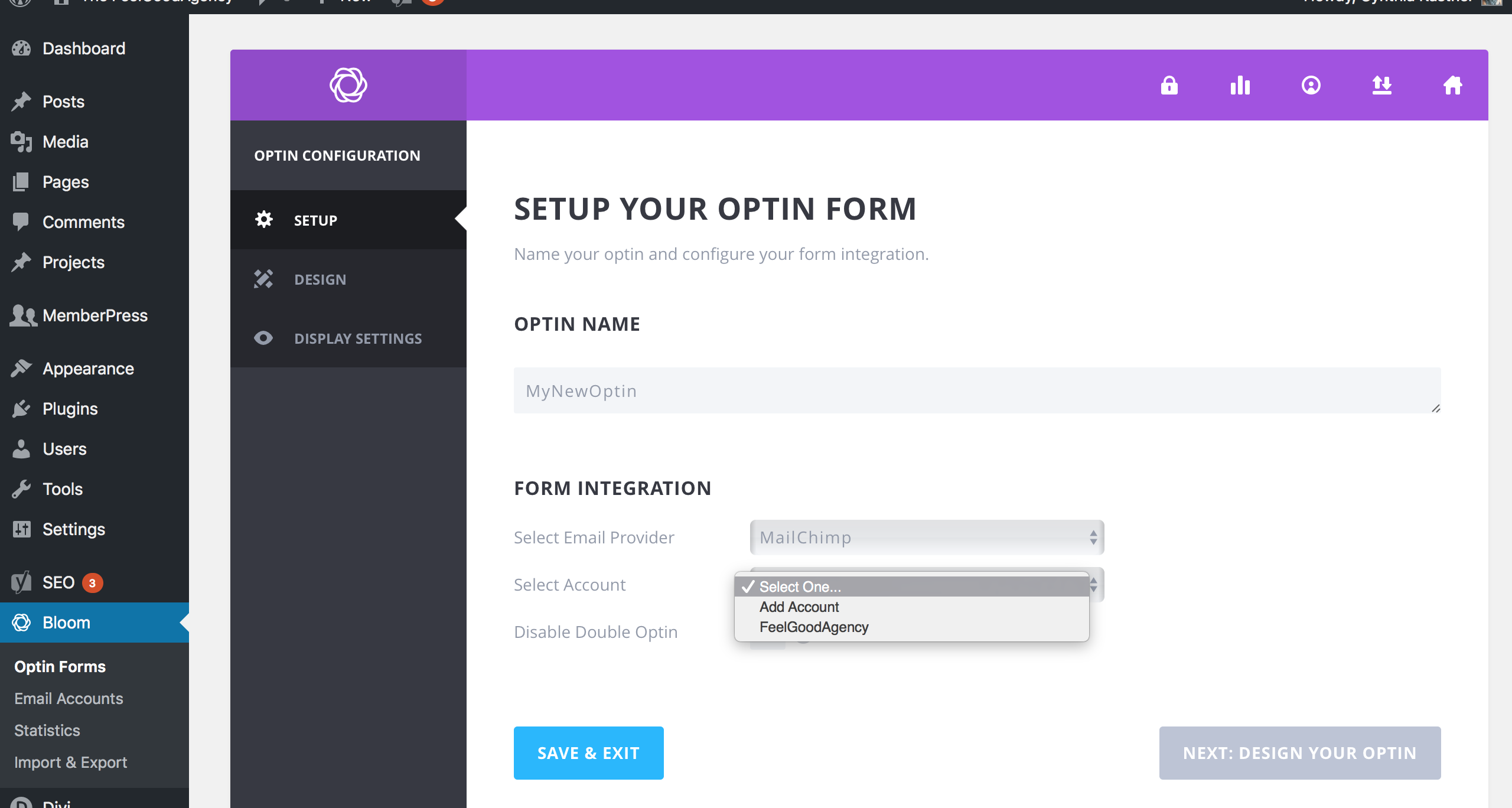

Step 7: Click on “Design your Optin”

Step 8: Customise your Optin
Now you can select the Template that best suits your theme. Once you make a selection, click on “Customise”
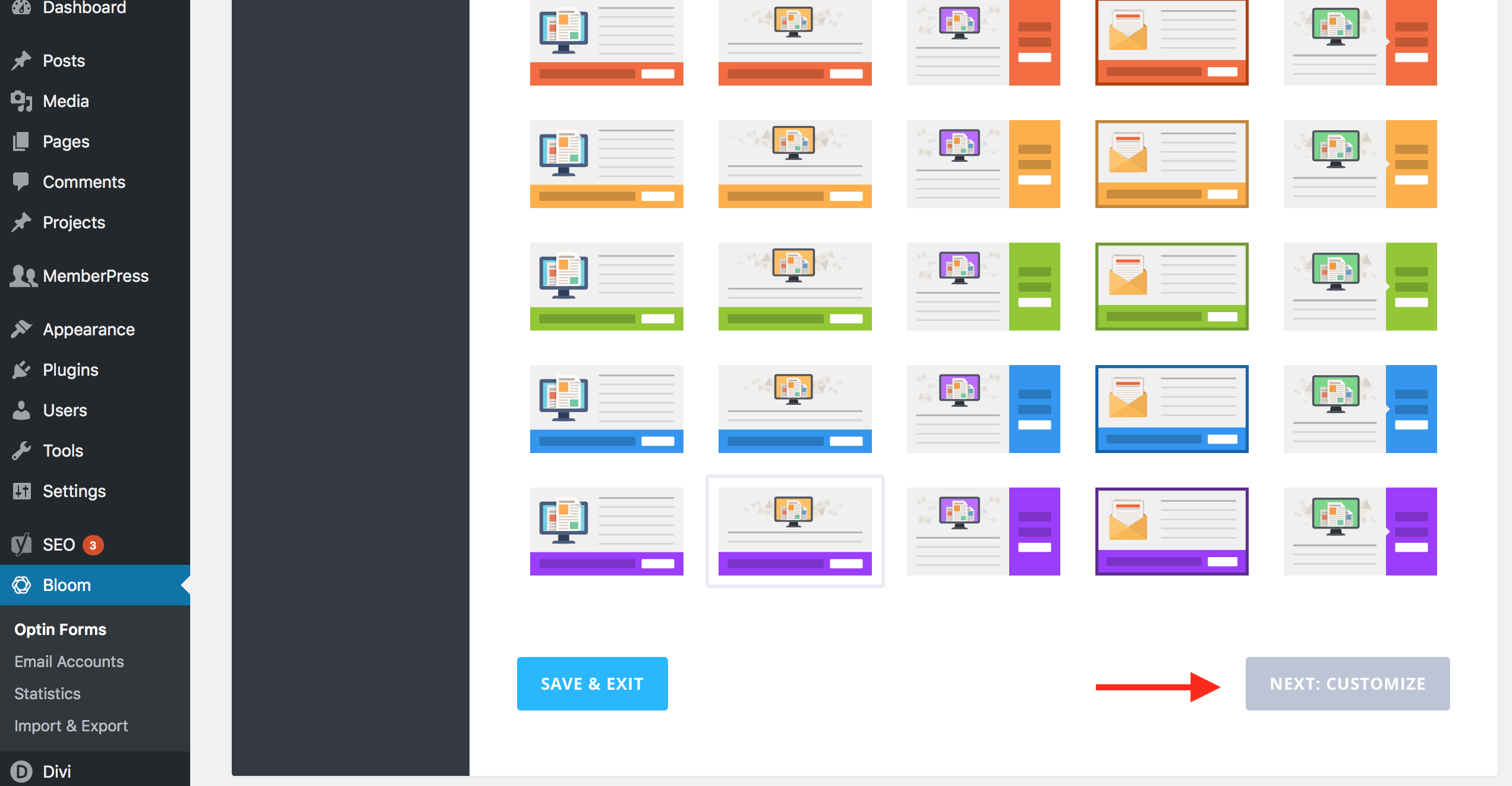
You will now have the opportunity to change the default verbiage and display setting. When you have completed these steps, you can click on “Save and Exit”. You are done. You have now created your first option form.
You want to change the world.
We want to help you do it.
The Good Alliance
