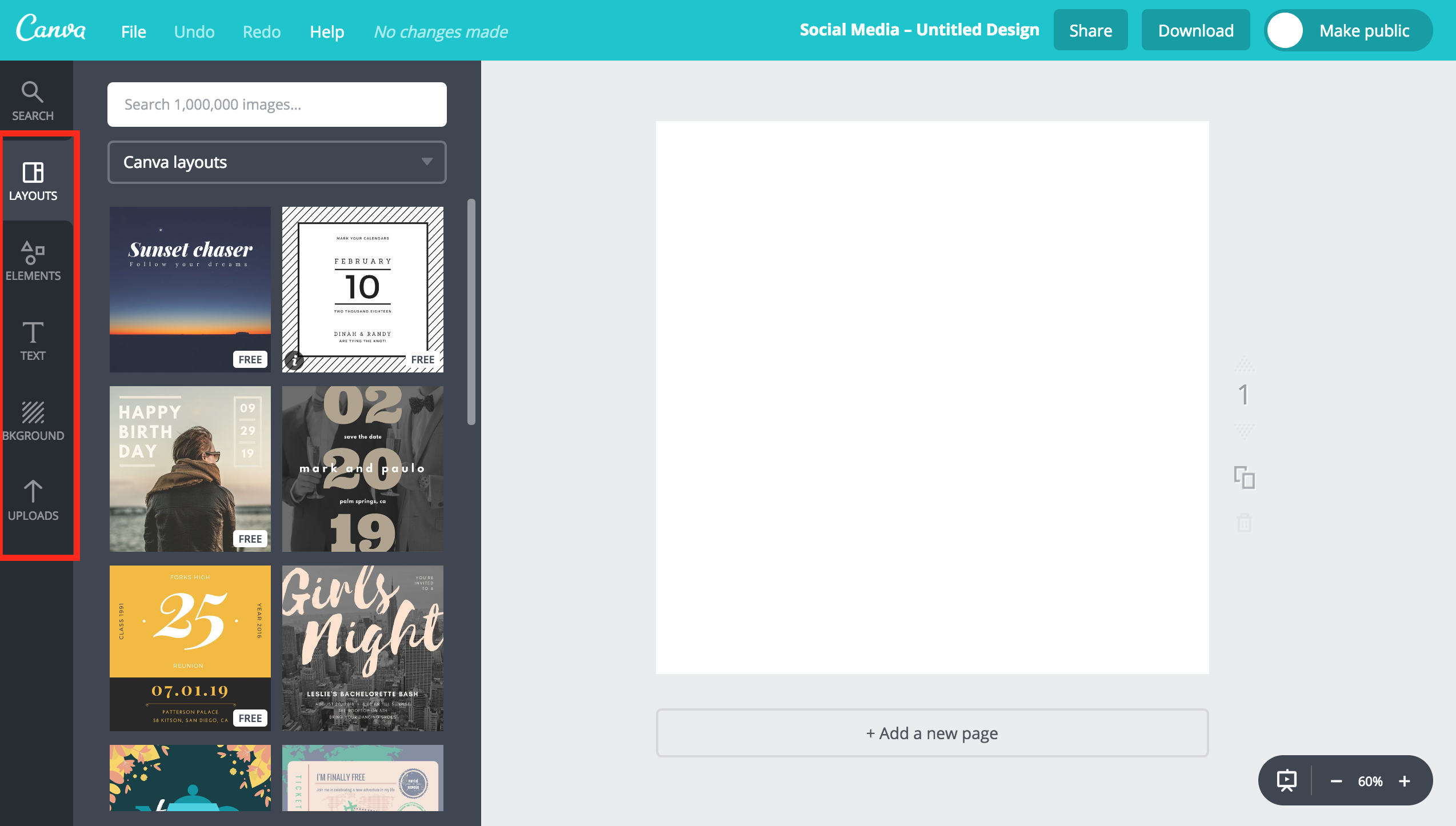The great thing about Canva is that when you create a new design you can choose a template with the correct dimension presets. They include social, banner advertising, and print basics. So once you build one design you can duplicate and magic-resize to another format.
Step 1: Sign in to Canva. Go to www.canva.com
Step 2: Under, create a design, choose, the layout that you want to work with or click on Custom dimensions.
If you select one of the predefined layouts you will be able to customise it to your liking and then save as a template.
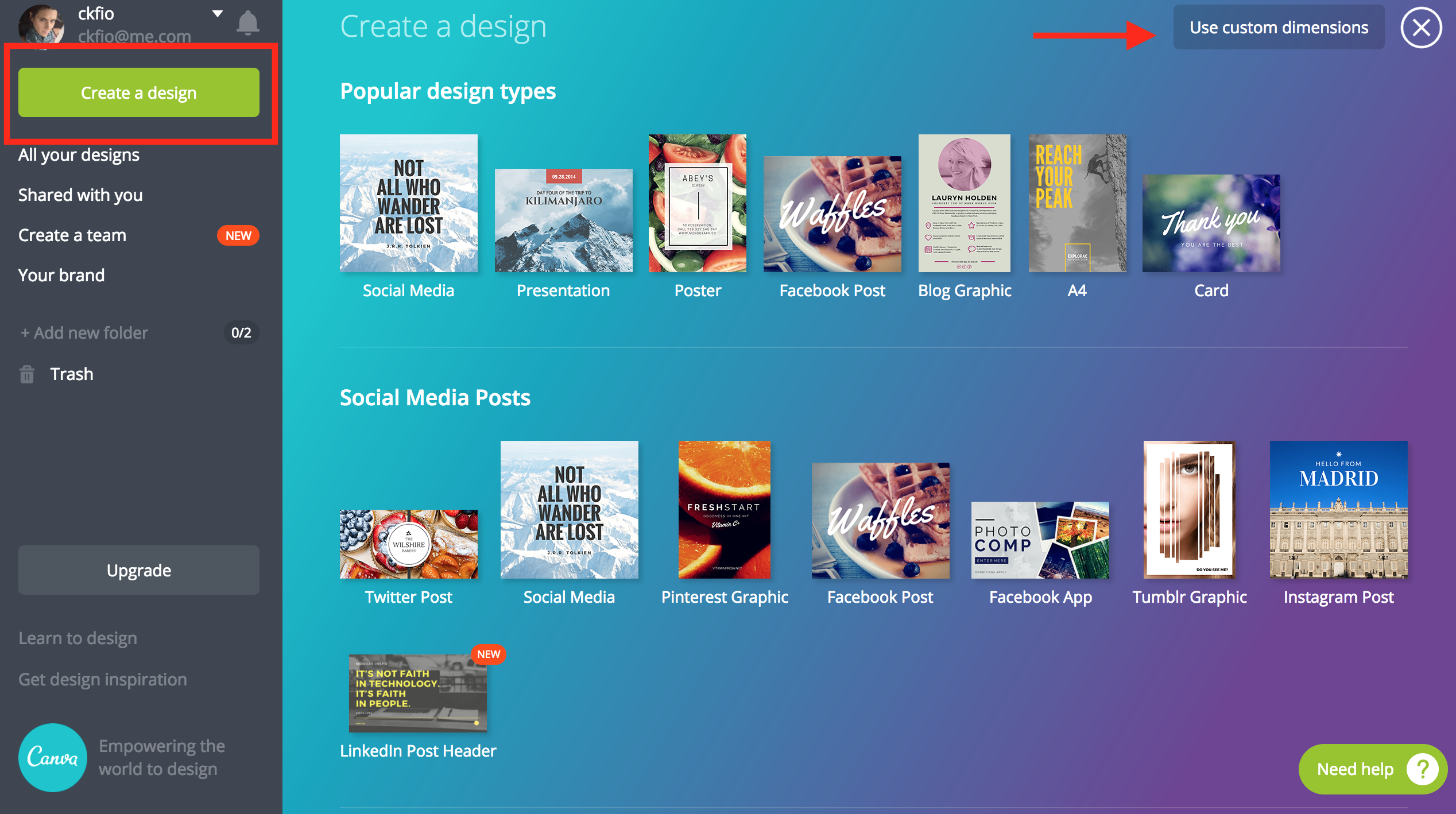
In this example, we chose the Social Media layout. This is the customization window that you will see: