Many small businesses and bloggers go to graphic designers when they’re starting out in business — they get a logo created, a business card, maybe even a Facebook cover or a website.
Canva for Work empowers users to create beautiful designs from templates and a Brand Kit, which serves the same purpose that a style guide would in professional design.
Once logged into your account, select Your brand from the left navigation and then Brand Kit from the top. This is where you can add your corporate colours, fonts, and logos.
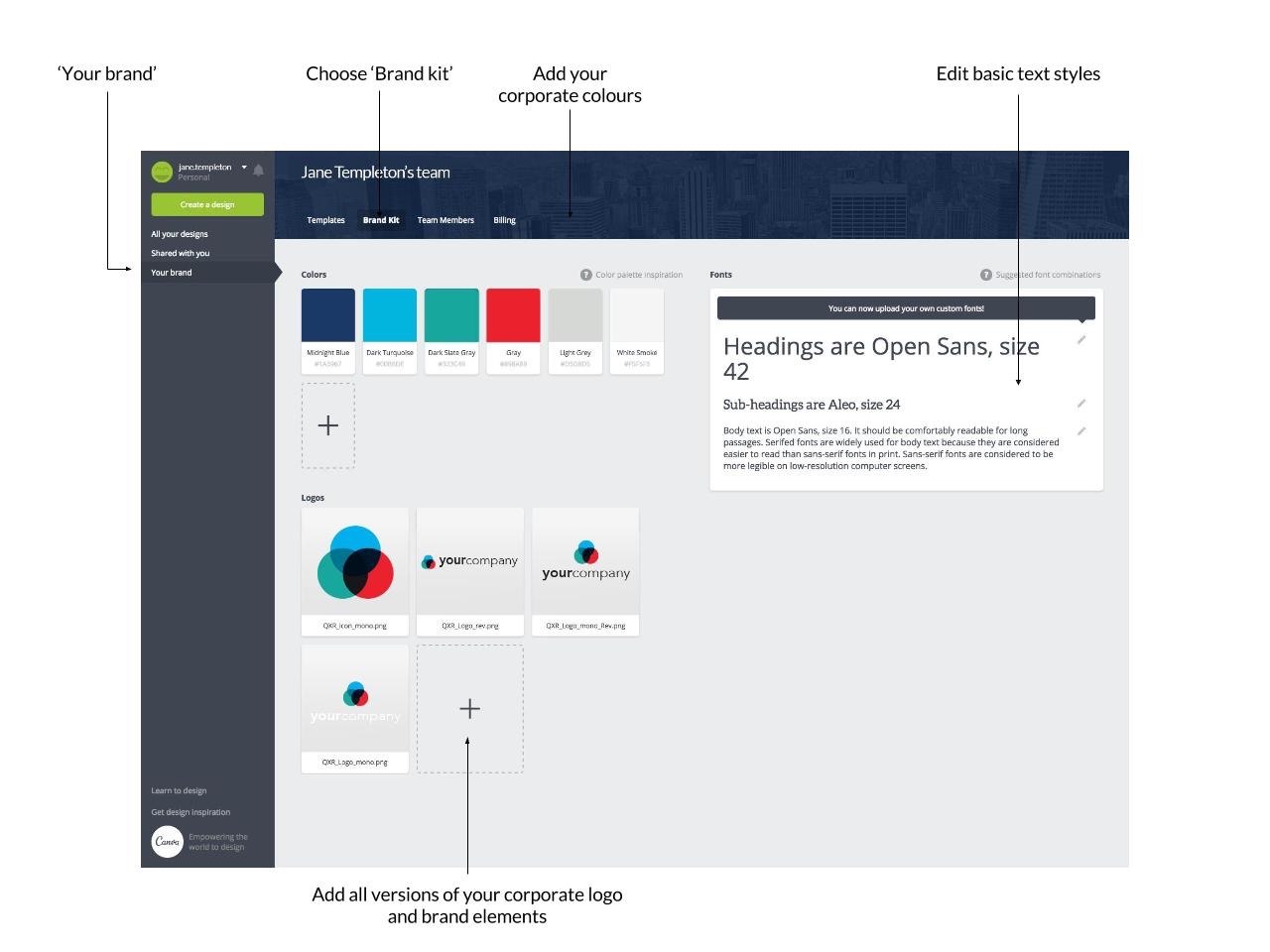
Step 1: It’ss a good idea to add your full set of corporate colours including those used regularly in layouts.
Step 2: Upload all versions of your logos, icons and brand graphics in different arrangements.
Step 3: To customise your brand fonts, click the pencil icon beside your Heading, Sub-heading or Body text.
You can either choose one from the Canva built-in font list or select Upload a font.
”
You want to change the world.
We want to help you do it.
The Good Alliance
